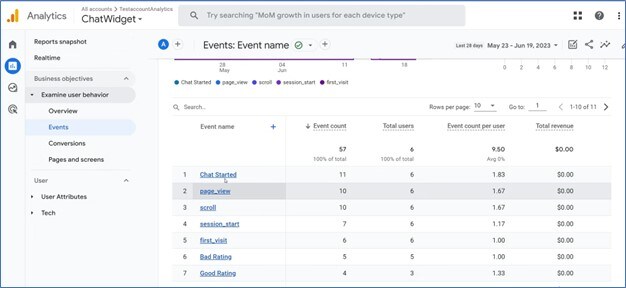Pure Chat + Google Analytics Integration
August 13th, 2023
Knowledge
Our Google Analytics Integration allows you to gain insight on your chat activity. Each time a web visitor initiates a chat conversation on your webpage with a live operator, or starts a message with an operator unavailable, it will appear as an Event in your Google Analytics account. These events will be recorded as either Chat Started or Email Started. To get going on setting up this integration, simply follow the steps below.
1. From your Google Analytics account, select the website and the property (the widget) you would like to connect.
2. Go to the Admin page by click on the icon in the bottom left of the page, then select Data Stream from the list.
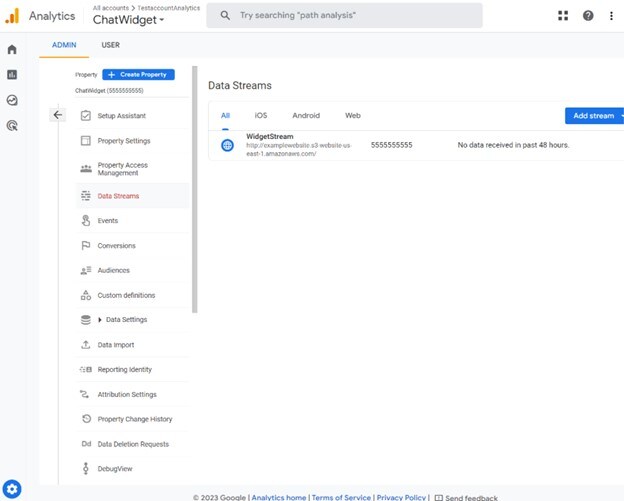
3. Select the stream that you want the widget to send the data through. You may have to set up the stream beforehand.
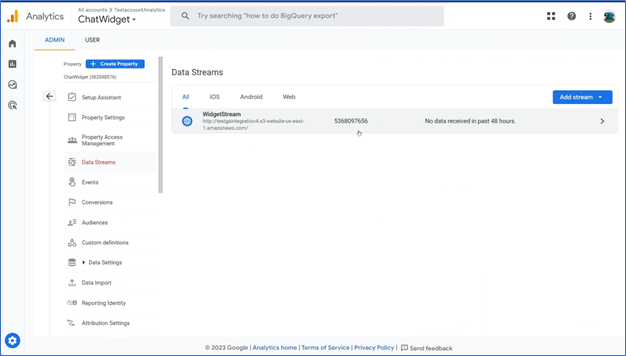
4. Copy the Measurement ID
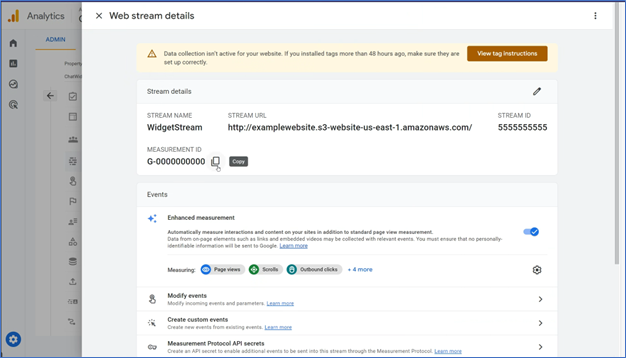
5. From your PureChat account, open the Integrations section and select Google Analytics.
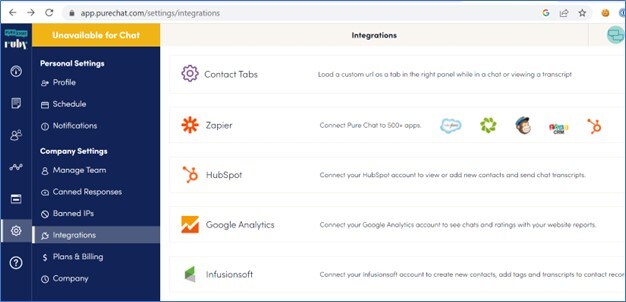
6. Click "Connect" on the website you want to track.
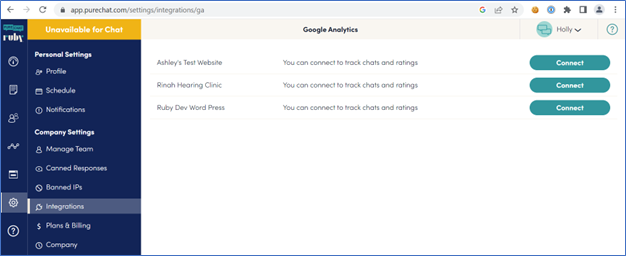
7. Enter your Measurement ID that you copied from Google Analytics and select which events you'd like to track.
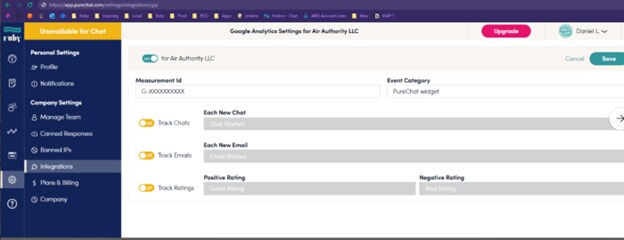
Now that tracking is set up, you can see your chat box statistics in Google Analytics under the Events category in real time.