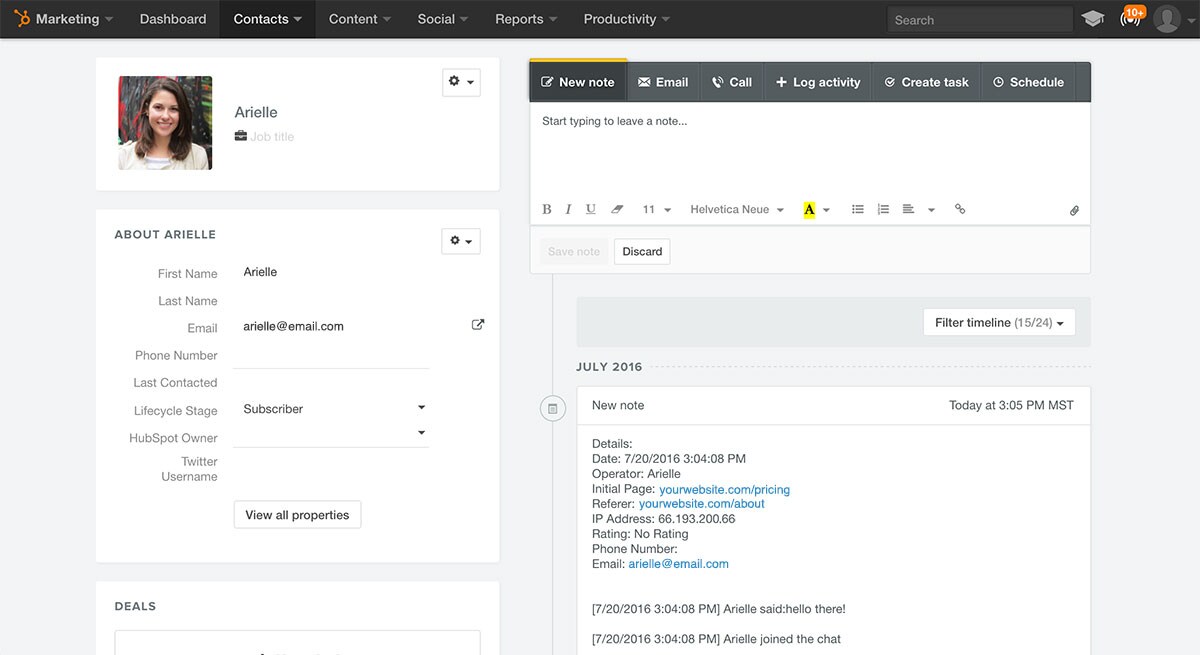Pure Chat + HubSpot Integration
August 13th, 2023
Knowledge
Integration Setup
1. From your Pure Chat account, navigate to the Account tab, select Integrations and click on HubSpot.
2. Enter your HubSpot ID and hit Connect.
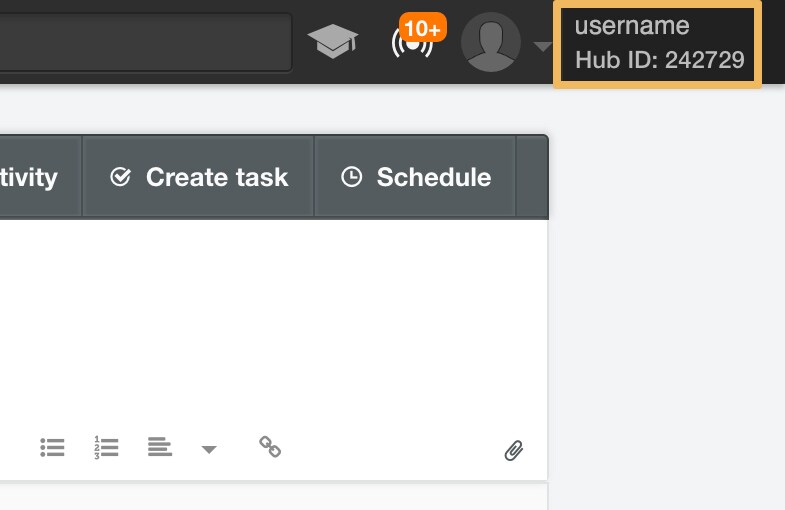
3. Authorize Pure Chat in the pop up window and you’re all set up!
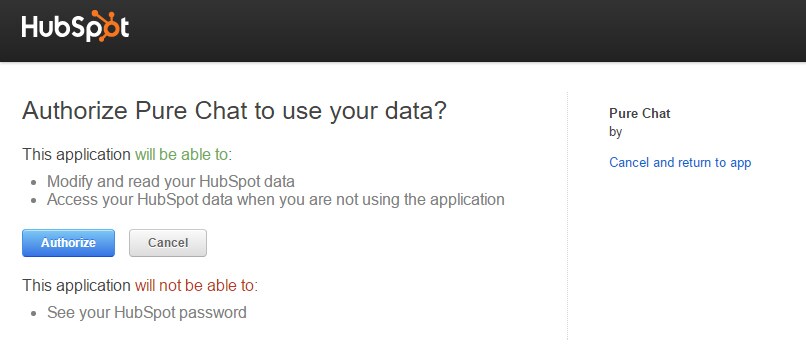
Adding Website Visitors to HubSpot
1. During a chat conversation ask the website visitor for their email (and any other information you would like). Once you have their contact information, click Edit in the right hand Visitor panel and add enter their details there.
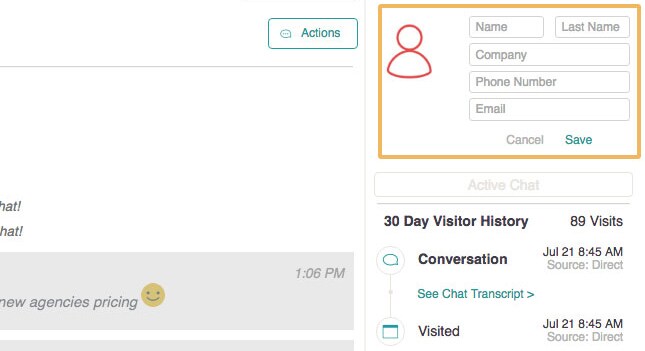
2. After you hit Save, click the link that says Add contact to HubSpot to send the contact information to HubSpot.
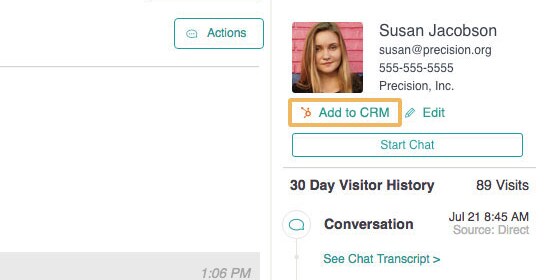
Send a Transcript to HubSpot
1. At the end of a chat conversation, click the Export button.
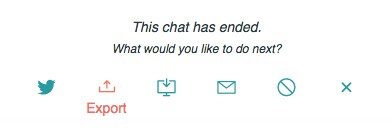
2. In the popup hit the HubSpot button.
3. View the contact in HubSpot to see a new note added with the transcript details and text!